It is often challenging for non-designer clients to envision the final printed outcome of a brochure design as they do not possess the same level of expertise as designers. It is crucial to provide clients with an outstanding brochure templates mockup as it can greatly assist them in comprehending the overall appearance of the brochure design.
UNLIMITED DOWNLOADS: 50 Million+ Fonts & Design Assets
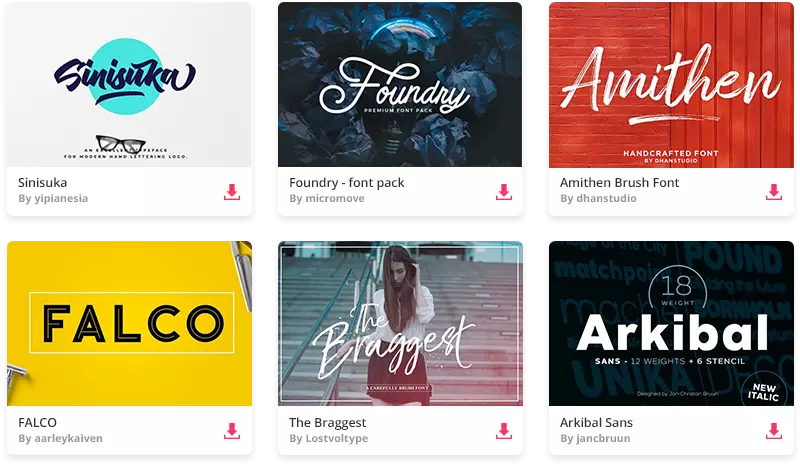
All the Fonts you need and many other design elements, are available for a monthly subscription by subscribing to Envato Elements. The subscription costs $16.50 per month and gives you unlimited access to a massive and growing library of over 50 million items that can be downloaded as often as you need (stock photos too)!
With mockups, you can show clients what your design may look like as the end result. This will not only help you to get your designs approved faster but it will help show your professionalism as well.
Table of Contents
If you’re working on a brochure design for a client, we handpicked a few great brochure mockups you can use to present your designs in a more attractive way. In this collection, you’ll find both free brochure mockups and premium ones for multi-page, bifold, and tri-fold brochures with various styles of designs. Take a look.
Roll-Fold Brochure Template Mockup – DL DIN Lang
12 high-resolution advanced brochure mockups in DIN Lang Format. Great for print design, portfolio, showcase, ads, banner and more. Create unlimited variations fast and easy.

Tabbed Brochure Mockup – Free Download
Tabbed Brochure Mockup is a minimalist, modern and professional mockup that will help you showcase your beautiful designs more gorgeously.

Brochure Mockup
With everything taken over digitally, paper still has a soft corner! Magazines, newspapers, brochures, and flyers are available on a smartphone but still, the look and feel of traditional mediums have their charm.
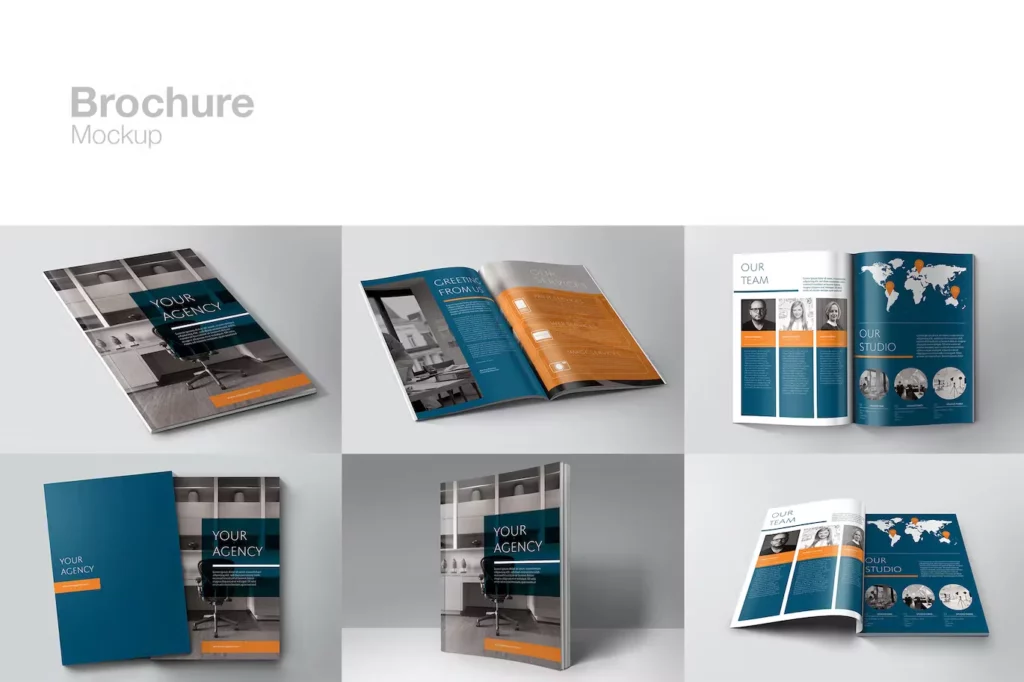
Bifold Brochure Templates Mockup
It contains everything you need to create a realistic look of your project. Guarantees the a good look with smart perspective and perfect fit to the shape. Easy to navigate, well described layers, friendly help file.

A4 Brochure Mockup PSD – Free Download
A4 Brochure Mockup PSD is a realistic, minimalist and professional mockup that will definitely stand out from the rest and attract attention.

Multi Angle Brochure Mockup
Brochure Mockup Mockup is a mockup that can present brochures s in different angles that you can use for your design, suitable for brands, and consists of separate layer sets. A help file is included.

Bifold Brochure Mockup – Free Download
Bifold Brochure Mockup is a professional, unique and beautiful mockup to display brochure your designs in a professional way.

Wrap Around Brochure Style Mockup
Mock up your design in a wrap-around brochure—the flap on this type of brochure creates a point of interaction with the reader.
Kindly note that this is mock up presentation template not a print ready template

A4 Brochure Mockup – Free Download
Introducing A4 Brochure Mockup is a creative and unique mockup that can be used for minimal designs. It comes in editable PSD format with built-in smart object feature.

Brochure Mockup
Showcase your design with this Brochure mockup. This photorealistic PSD templates is fully editable. With smart object included you can edit the layers of the graphic canvas or remove them completely and place your own graphics inside, without worrying about perspective, light and shadow effects.

Magazine Brochure Mockup – Free Download
Free Magazine Brochure Mockup is a clean and modern magazine coming from ToaSin Studio. It comes with a fully editable PSD file, so you can easily change your design with smart object.

Trifold Brochure Mockup
This item is suitable to showcase your designs professionally in a realistic 3D display. You can replace the design easily and quickly using smart-object features. Available in PSD Photoshop format with smart-object features to help you replace the current designs with your own within seconds.
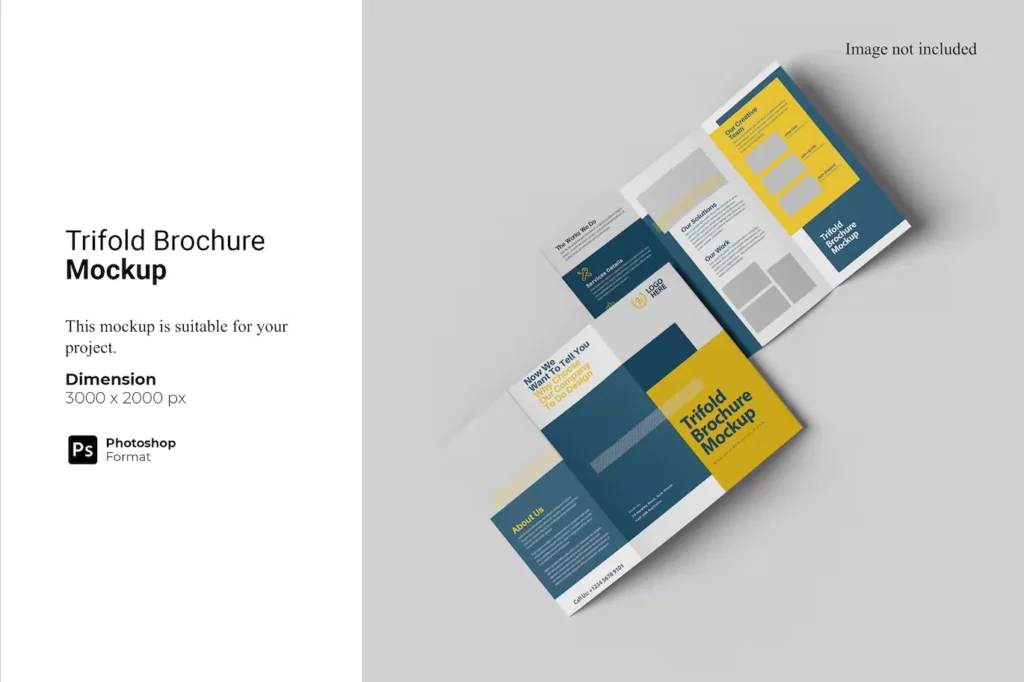
Trifold Brochure Templates Mockup
Present your trifold template design in this PSD mockup for realistic preview. This is Photoshop files, layered, smart object to help you change sample image with your design.
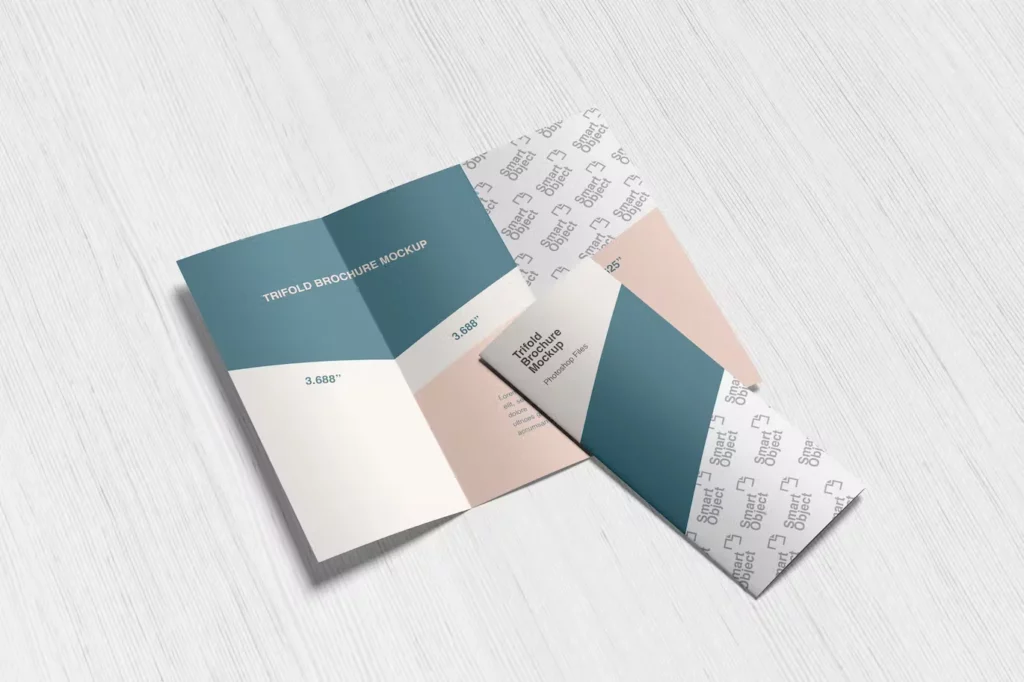
Landscape Brochure Mockup
This item consist of 04 different Landscape Brochure Mockup. These mockup files uses smart object feature which help you change the design just in seconds. If you need help, you can contact me!

Three Brochure Mockup
Mockup templates are a base design that can make your product looks real. Usually for advertising, cover, billboard, etc.
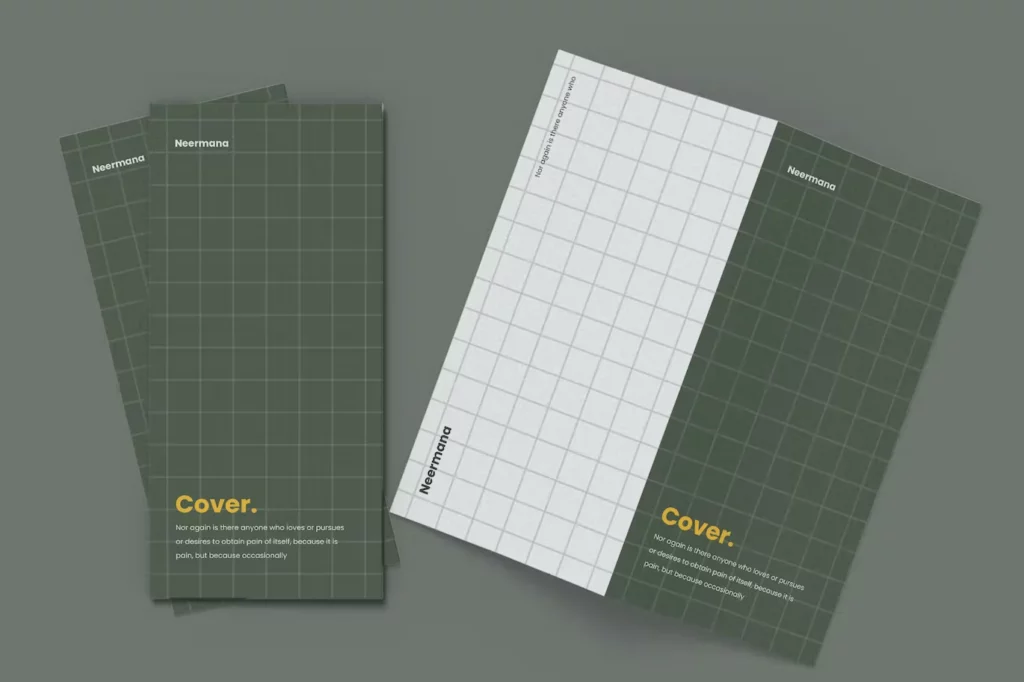
Square Brochure Mockups
Very easy to edit Square Brochure mock-up. It contains everything you need to create a realistic look of your project. Good look for bright and dark designs. Easy to navigate, named layers, friendly jpg help file.

Magazine/Brochure Mockup
You need a real presentation to design Invitation or Greeting? This item is able to answer it, you will get the maximum presentation with a clean 3D display, allowing you to do more detail to your design. work in photoshop using smart object, only took a few seconds for your design look realistic.

Landscape Brochure Mockup
This item consist of 03 different Landscape Brochure Mockup. These mockup files uses smart object feature which help you change the design just in seconds. If you need help, you can contact me!

Brochure Mockup
A simple to edit brochure mockup featuring a brochure alongside some decorative items. You can edit the brochure front page using the smart object layer to showcase your own design, branding or logo.
The label on the ceramic bottle can also be edited to display your own design and you can also change the background color. We included 2 default backgrounds, a flat and a 3d version.

Square Brochure Mockup
Display your products in the most professional way possible, without spending huge amounts of time, money and effort. Easy to place your designs using smart objects, double-click the Smart Layer, copy & paste your artwork, save and you’re done!

Brochure Mockup
There is a Smart Object on the mockup to help you to adjust your design. Just drag and drop it. It’s incredibly simple to use. Easy to recolor by using solid color layers.
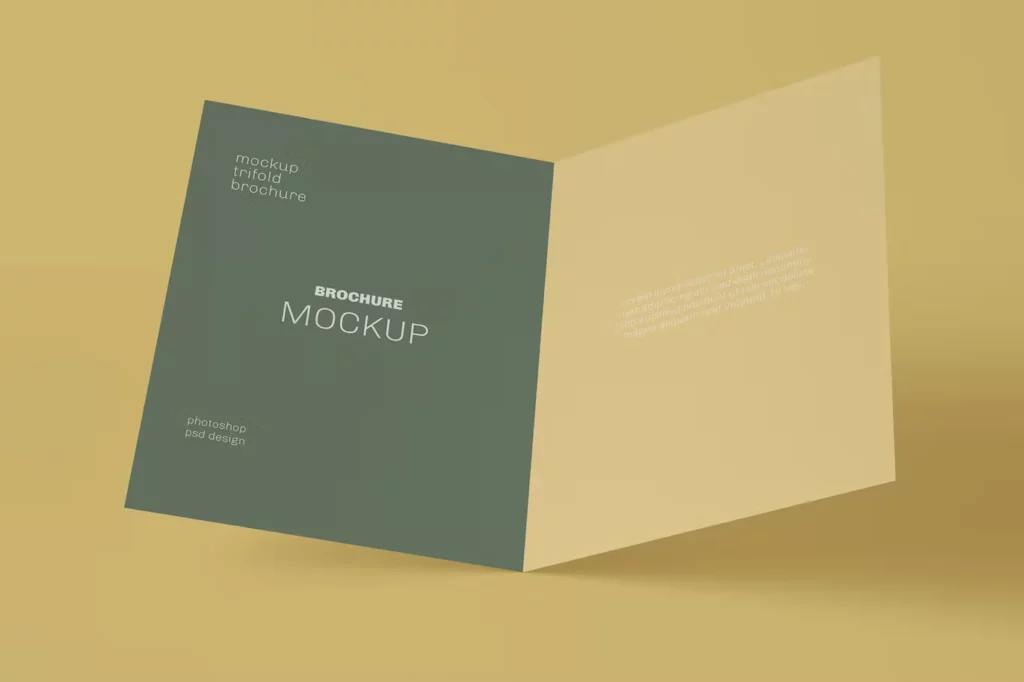
Brochure Mockups
Realistic Brochure Mockups – A Set of Mock up files to show your artworks with professional look. Optimized primarily for: Brochure, Catalogs, Booklets or Magazine previews.

Brochures Mockup
There is a Smart Object on the mockup to help you to adjust your design. Just drag and drop it. It’s incredibly simple to use. Easy to recolor by using solid color layers.

Brochure Mockup
A simple and easy to edit landscape brochure mockup that you can use to display your own design, logo or branding with style! The file is well layered with the brochure and background on different layers so you can move it around the scene and easily edit the existing background or paste in your own custom one.

Bifold Brochure Mockup
This is a Brochure mockups suitable to present your brochure or catalog design professionally in a realistic display. Available in PSD Photoshop format with smart-object features, and within seconds you can replace the current design with your own.
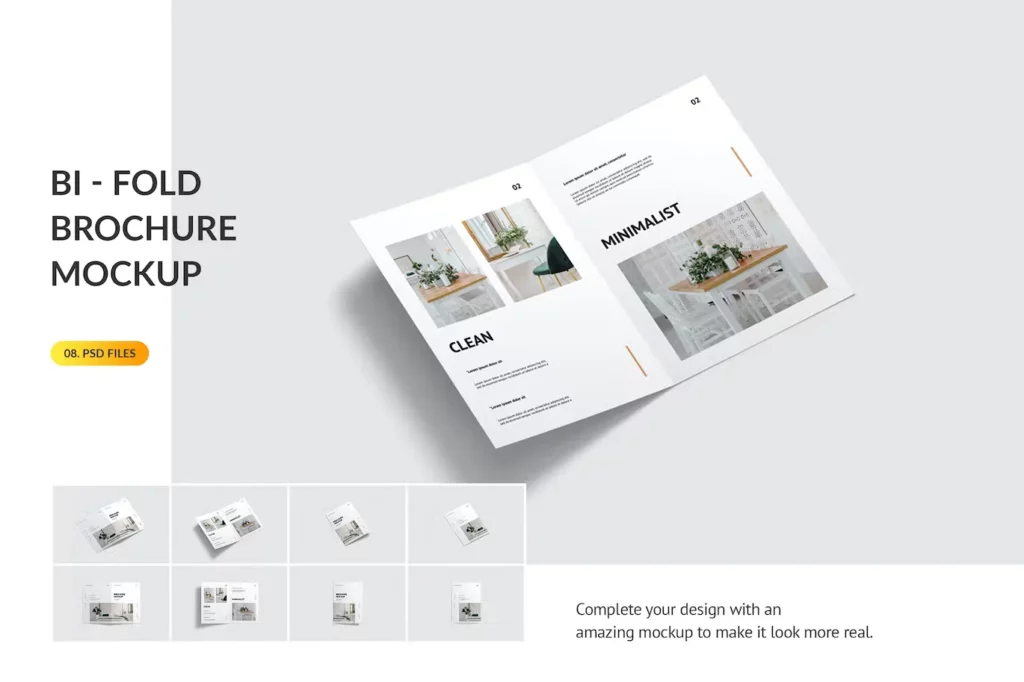
Conclusion
In conclusion, these 25 beautiful brochure templates mockup for Photoshop offer a diverse selection for designers and creatives alike. With a variety of styles, sizes, and layouts, these templates provide a versatile toolkit for showcasing your work professionally and impressively. Whether you’re a seasoned designer or a beginner, these brochure mockups can elevate your projects and leave a lasting impression on your clients or audience. So, explore these templates and enhance your design process by incorporating them into your next project.
Frequently Asked Questions (FAQ)
What are brochure templates mockup?
Brochure mockup templates are pre-designed digital files that allow you to showcase your brochure designs in a realistic and professional manner. They are usually created in programs like Photoshop and feature customizable elements, enabling you to insert your design easily and create a polished presentation.
Why should I use brochure templates mockup?
Brochure mockup templates help present your design work professionally, giving clients or potential employers a clear idea of how your designs will look in real life. They can also save you time and effort in creating custom mockups, allowing you to focus on the design process itself.
Can I customize these brochure templates mockup?
Yes, the brochure mockup templates mentioned in our list are customizable, allowing you to insert your own designs, adjust colors, and modify other elements to suit your needs. This ensures that the final presentation matches your design vision.
Do I need Photoshop to use these brochure templates mockup?
The 25 brochure mockup templates featured in our list are designed for use with Adobe Photoshop. To edit and customize these templates, you will need access to Photoshop or a compatible editing program that can handle PSD files.













