In today’s fast-paced world of technology, software developers need powerful, efficient, and user-friendly code editors to create and maintain their applications. With a plethora of options available in the market, it becomes essential to find the perfect code editor that meets your specific requirements. To help you make an informed decision, we have compiled a list of the top 5 code editors currently available. These editors have been selected based on their features, versatility, and overall performance, making them the ideal choices for software developers.
UNLIMITED DOWNLOADS: 50 Million+ Fonts & Design Assets
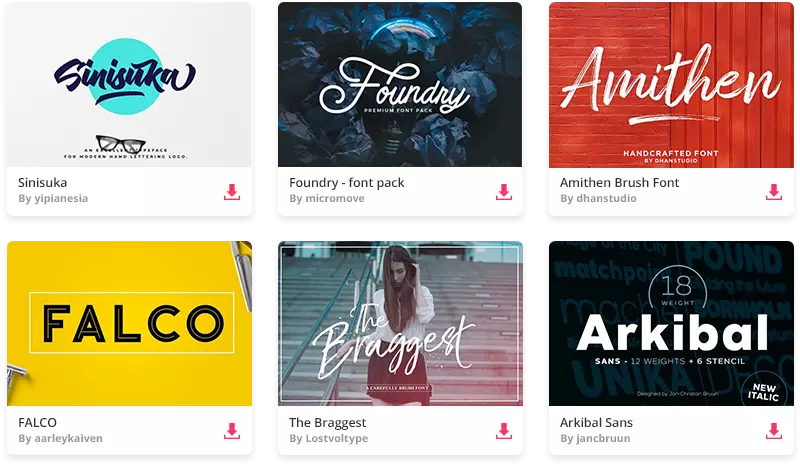
All the Fonts you need and many other design elements, are available for a monthly subscription by subscribing to Envato Elements. The subscription costs $16.50 per month and gives you unlimited access to a massive and growing library of over 50 million items that can be downloaded as often as you need (stock photos too)!
Table of Contents
Visual Studio Code: The All-Rounder Code Editors

Visual Studio Code (VSCode) is an open-source code editor developed by Microsoft that has quickly gained a massive following in the developer community. With its extensive range of built-in features, extension support, and cross-platform compatibility, VSCode offers a smooth coding experience. Key features include IntelliSense for code completion, built-in Git integration, and a powerful debugging system. Available for Windows, macOS, and Linux, VSCode is an excellent choice for developers of all skill levels.
Platform: Windows, Mac OS, Linux
Price: Free
Sublime Text: Speed and Elegance Combined

Sublime Text is a fast, feature-rich, and customizable code editor that has been a favorite among developers for many years. Its minimalistic user interface, combined with powerful features such as multiple cursors, split editing, and Goto Anything, make it an incredibly efficient tool for coding. Sublime Text also offers a vast package ecosystem, which allows developers to extend its functionality even further.
Atom: The Hackable Text Editor

Developed by GitHub, Atom is an open-source code editor that focuses on customization and collaboration. The editor’s hackable nature allows developers to tailor it to their specific needs, making it a versatile tool for various programming languages and projects. Atom’s built-in package manager provides access to thousands of community-contributed packages, and its integration with Git and GitHub simplifies version control and collaboration.
JetBrains IntelliJ IDEA: The Intelligent Java IDE

IntelliJ IDEA is a powerful integrated development environment (IDE) created by JetBrains, specifically designed for Java developers. The IDE offers an extensive set of features, including smart code completion, on-the-fly code analysis, and support for various build systems and version control tools. IntelliJ IDEA also supports numerous other programming languages, making it an excellent choice for developers working with multiple languages.
Platform: Windows, Mac OS, Linux
Price: $16.90/month
Notepad++: The Lightweight Contender

Notepad++ is a lightweight yet powerful source code editor for Windows that has been a go-to option for developers who prefer a simple, no-frills approach. Its minimalist interface, coupled with support for syntax highlighting and code folding, makes it a popular choice among developers. Notepad++ also offers a wide range of plugins, allowing you to extend its functionality to match your needs.
Platform: Windows
Price: Free
Brackets: The Web Development Specialist Code Editors

Brackets is an open-source code editor developed by Adobe, specifically designed for web developers working with HTML, CSS, and JavaScript. Its standout feature, Live Preview, allows developers to see the changes they make in their code immediately in their web browsers. Brackets also includes inline editing, which makes it easy to edit CSS and JavaScript directly within the HTML file. A vast extension ecosystem further enhances its capabilities and customizability.
Platform: Windows, Mac OS, Linux
Price: $80
Conclusion:
Choosing the right code editor is crucial for a software developer’s productivity and overall coding experience. The top 7 code editors listed in this article – Visual Studio Code, Sublime Text, Atom, IntelliJ IDEA, Notepad++, and Brackets are excellent options that cater to different needs and preferences. Evaluate each one’s features and consider how they align with your requirements before making a decision. Ultimately, the best code editor for you will depend on your personal preferences, project requirements, and programming languages.
FAQ:
What factors should I consider when choosing a code editor?
When choosing a code editor, consider factors such as language support, customization options, ease of use, speed and performance, collaboration features, extension ecosystem, version control integration, and platform compatibility. Your personal preferences and project requirements will ultimately determine the best code editor for you.
Are there any free code editors available?
Yes, there are several free code editors available, including Visual Studio Code, Atom, Notepad++, Brackets, and Vim. These editors offer a wide range of features and can be used for various programming languages and projects.
Can I use one code editor for multiple programming languages?
Most code editors support multiple programming languages, either natively or through extensions and plugins. Visual Studio Code, Sublime Text, Atom, and IntelliJ IDEA are examples of code editors that can handle multiple languages.
Is it essential to use a code editor with a built-in debugger?
While it’s not mandatory, using a code editor with a built-in debugger can significantly improve your development workflow by making it easier to identify and fix issues in your code. Some code editors, such as Visual Studio Code and IntelliJ IDEA, offer powerful debugging features out of the box.
What are the benefits of using a code editor with an extensive extension ecosystem?
A code editor with a vast extension ecosystem allows you to customize and enhance the editor’s functionality according to your specific needs. By installing extensions or plugins, you can add support for additional programming languages, integrate version control systems, improve code completion and formatting, and much more. This adaptability can make your development process more efficient and tailored to your preferences.




![[Yesterday 4:35 PM] Faraz Ahmad 15+ Best DaFont Fonts for 2024](https://creativeultra.com/wp-content/uploads/2023/10/15-Best-DaFont-Fonts-for-2024-350x250.jpeg)














